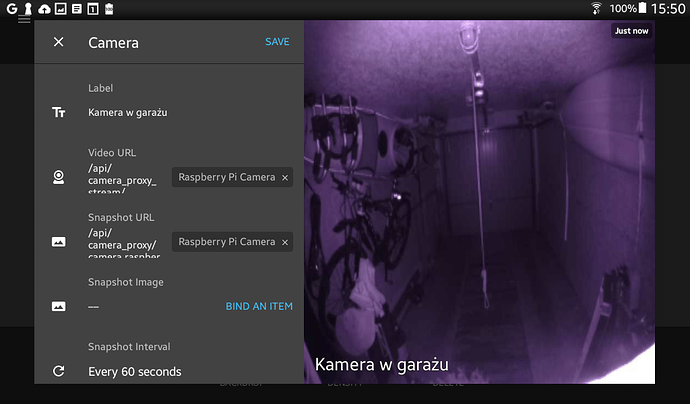Hello, the app is really great!
I just run into problems when configured camera widget. I bind two items: the snapshot url and live url.
The problem is that
when:
- the widget is not visible currently (scrolled to another dashboard)
- or when the live preview is closed (tapped the snapshot to see live preview then closed)
then:
- bandwidth usage is relatively high (the same value as when the live preview is running)
- all my transfer is immediately consumed (I use LTE connection with transfer limit)
So I can’t use the widget in fact.
I think it shouldn’t buffer the data when the widget is not visible 
Would be great to have it solved this way!
Thanks!