@igor below is a screenshot from the legacy app and it’s rooms…
In the new version do we have a way to make the text and icons a bit bigger as they are currently very small. And also how do we show temps and humidity now?
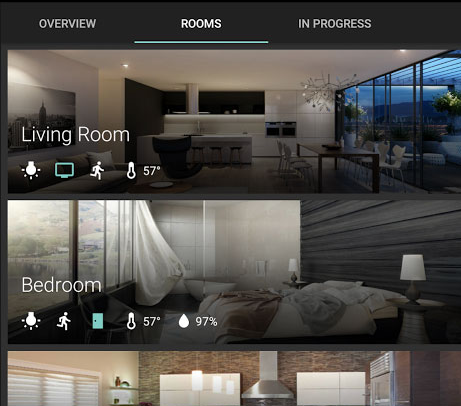
@igor below is a screenshot from the legacy app and it’s rooms…
In the new version do we have a way to make the text and icons a bit bigger as they are currently very small. And also how do we show temps and humidity now?
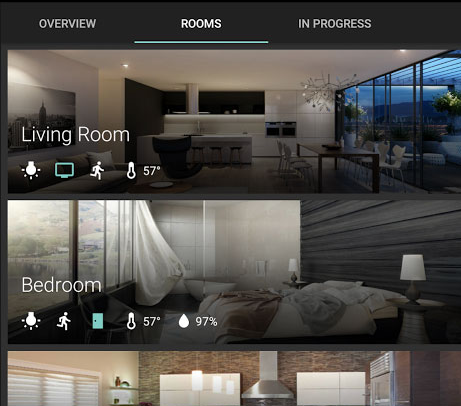
Room icons should be relatively the same size to all other widget icons (just like in legacy version).
Can you post screenshot on how it looks for you in the new version?
Temps and humidity for Room widget are not added yet.
What device is that?
@igor and this is what it looks like on my main 7inch LG tablet.
I think the room name should be at the top of the room widget and the same size as labels at the top of other widgets. If I make the room widgets bigger then the icons within it do get bigger but ideally we need a way to control how big they are. Maybe a scale option when adding each item to the room widget?
Text/icon sizing issue will be fixed for the Preview 23 release.
Hi Igor,
I have an problem with the new scale of the room widget in the text based config see attached screenshot.
Xiaomi Mix 2 smartphone with an text based dashboard over openhab2.
What is the Android version?
Hi,
version is 7.1.1. If I create an room widget directly in the app without text based configuration it looks good. But I want to use the text based config.
Thanks for the info. The bug was fixed for the next release.
Perfect 